Right about now, in many places, teachers are a couple of weeks into teaching remotely and supporting students’ learning. They are finding a groove with how to make contact with their students, be it email, video conferencing, phones or safe-distanced visits to homes. They are figuring out how to get assignments or activities out to their whole class in an accessible form.
Undoubtedly, many teachers are now thinking about keeping track of what students are working on and how they are doing. Even if a school has said that teachers only need to give pass/fail scores during this unusual time, teachers take seriously their responsibility of helping students learn, and they want to do more than just check-off that work has been completed. They want to give students feedback about learning now, and be sure they know where students are in their learning when school resumes – whether it is with them this spring or with a new teacher next fall. Tracking progress on articulated learning expectations, like standards or indicators, can help teachers communicate with each student about his or her progress in a clear, transparent, and meaningful way.
Here are some ideas from Jesse that teachers may find helpful to manage remote learning.
-
- Leave scores blank when they do not apply to a student, and JumpRope will completely ignore the related standards and assessments (they’ll NEVER show up on reports or affect the students “grade”). In other words, dead-simple differentiation is less than a click away. Because of our integration with other scheduling systems, you’ll still see a “class list grid,” but you can simply leave scores blank when they are not relevant to a particular student (for any given standard or assessment) and the student will never see them at all.
-
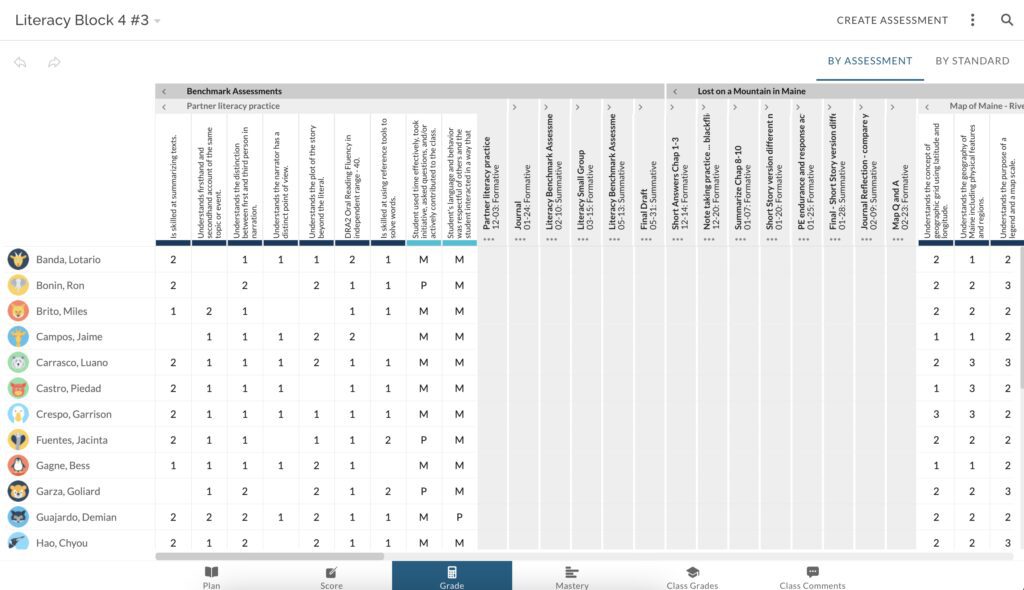
This is what it looks like when scores are left blank in the gradebook.
-
- Use Comments to communicate with other classroom teachers. If your school uses the Internal Comments feature, this is a great way to let other classroom teachers know what a student is working on specifically with you (or to update classroom teachers on parent contact or behavioral issues). Pay special attention to the “CC Classroom Teachers” feature to blast a notice to every teacher, interventionist, or coach that works with the student. Not only does this improve communication, it also keeps a “running record” of work that you’re doing with students that you can easily reference later.
- Add comments to individual scores to give more detailed feedback to students. Did you know that you can add comments (up to 200 characters) to any or every individual score that you enter into JumpRope, and that these score comments can be referenced later and can print on progress reports? To add a comment to a score, simply enter the score in the Grade tab and double-click the score. This is a great way to give feedback that is more than just a number.
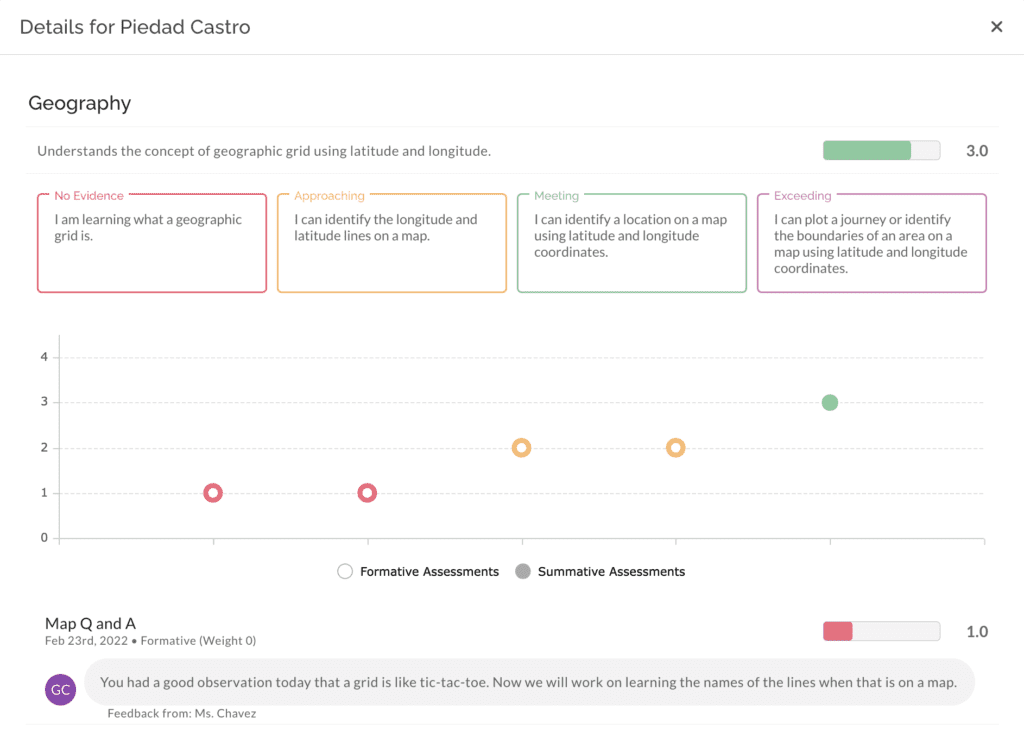
This is an example of what feedback looks like on the portal.
-
- “Follow” your students so that you’re looped in to any anecdotal comments from other teachers and to view missing work from all classes. This feature makes it easy to make sure that you’re looped on any comments written about the students that you follow in any of their classes. In addition, reports are available in the Other Reports tab that make it dead simple to view missing work and mastery data for those that you follow.
- Encourage families to use the Student & Parent Portal to easily check on the progress on a regular basis. If your school has enabled the Student & Parent Portal, this is a great way to make sure that students and parents are up to speed with the latest feedback from you and other teachers. If your school has enabled the feature to show course comments on the portal, you can enter a course comment for a student and it will be visible on the portal.
- You can easily “masquerade” into the portal for any student in the Biographicals tab – make sure that your popup blocker is letting us through.
- If your school uses “School Edition”, make individual Standards (or even individual Units) for each student or groups of students. This is obviously the most ambitious suggestion on this list, but it might just be the most helpful when it comes to using our gradebook during this challenging time. Think of standards as goals for your student, and simply write different goals for every student (consider starting each standard with the students first name in order to make sure that things sort neatly). If you have a lot of goals (five or more) for each student, it may be better to make an entire unit for each student (named appropriately) to stay better organized.
Remember, we are here to support you in any way that we can. And, please share with us any ideas you have about how to leverage JumpRope as a tool to support teaching and learning remotely.




